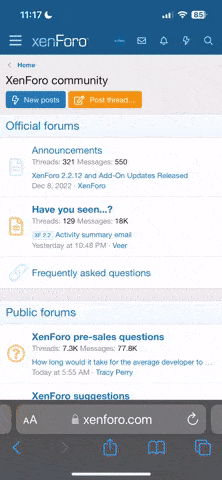This plugin will allow players to change skin for items in easiest way. Just type skin command, move item to container and move back with skin.
WARNING! READ FIRST (FAQ)
- Plugin does NOT add skins automatically. You have to add them to configuration yourself or with API / help of another plugin.
- Stack Extended may break the plugin. For example, when you have custom stack on an item that is used by Skins.
- Plugin only sends a number of the skin to the client. If your client doesn't load skins but items appear, that means that it's the Rust client (your) issue. Could be anything from Steam to your download speeds and Rust issues.
- Skins are not stored on the server. Only the IDs (numbers from config).
- Download Timed Out. Try to set graphics.itemskintimeout to something like 300 and it should fix all your problems with it, else most likely a Steam issue.
Permissions
This plugin uses the permission system. To assign a permission, use oxide.grant <user or group> <name or steam id> <permission>. To remove a permission, use oxide.revoke <user or group> <name or steam id> <permission>.- skins.use - Permission for basic plugin usage. (Opening the box to change skins)
- skins.admin - Permission for advanced admin-only plugin usage. (Add or remove skins)
Commands
This plugin provides both chat and console commands using the same syntax. When using a command in chat, prefix it with a forward slash: `/`.- skin - Main and the only command of the plugin. Can be changed in configuration. Syntax: