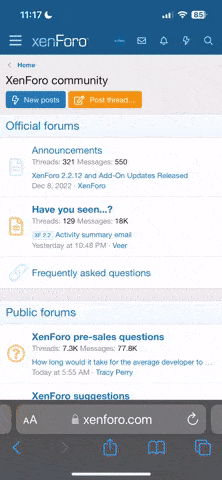This plugin allows admins, and regular players, to easily upgrade or downgrade an entire building by one grade, relative to the current grade of each building block.
Permissions
This plugin uses the permission system. To assign a permission, use oxide.grant <user or group> <name or steam id> <permission>. To remove a permission, use oxide.revoke <user or group> <name or steam id> <permission>.- buildinggrades.use -- Allows to use commands.
- buildinggrades.admin -- Upgrade/Downgrade buildings bypassing entity owner and TC.
- buildinggrades.nocost -- Allow players to upgrade buildings for free.
- buildinggrades.up.all -- Allow players to upgrade to all grades of buildings.
- buildinggrades.down.all -- Allow players to downgrade to all grades of buildings.
- buildinggrades.down.0 -- Allow players to downgrade to Twigs grade.
- buildinggrades.down.1 -- Allow players to downgrade to Wood grade.
- buildinggrades.down.2 -- Allow players to downgrade to Stone grade.
- buildinggrades.down.3 -- Allow players to downgrade to Metal grade.
- buildinggrades.up.1 -- Allow players to upgrade to Wood grade.
- buildinggrades.up.2 -- Allow players to upgrade to Stone grade.
- buildinggrades.up.3 -- Allow players to upgrade to Metal grade.
- buildinggrades.up.4 -- Allow players to upgrade to TopTier grade.
Chat Commands
- /up [grade] [filter] or /up [filter] -- Upgrade each block which is attached to the building you are looking at by one grade or to selected grade. e.g. /up , /up 2, /up 1 wall, /up wall
- /down [grade] [filter] or /down [filter] -- Downgrade each block which is attached to the building you are looking at by one grade or to selected grade. e.g. /down, /down 1, /down 1 wall, /down wall
- /up and /down: Upgrade/Downgrade an entire building (won't upgrade buildings that are close to eachother) (VERY fast even on big buildings) .
- /upall and /downall: Upgrade/Downgrade everything that touchs each other starting where you are looking at (will upgrade/downgrade multiple buildings if they are too close to each other) (might be slow for big buildings)
Grades
- Twigs or 0
- Wood or 1
- Stone or 2
- Metal or 3
- TopTier or 4
Default Filters
- foundation
- wall
- floor
- stair
- roof
- ramp