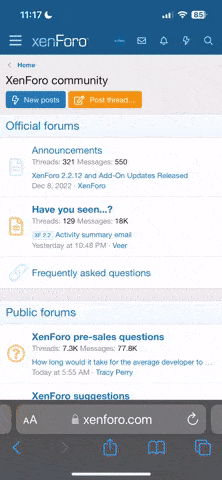Notes
- GUI Shop will now recommend using the Stack Modifier plugin in conjunction with it so that stacking does not become a problem.
- To Disable All Global shops (NPC only) (/shop command) Set the config option to a blank string!
- "Set Default Global Shop to open": "",
Important All Shop items must have a shortname either legit or made up so that Images are cached properly.
Permissions
This plugin uses the permission system. To assign a permission, use oxide.grant <user or group> <name or steam id> <permission>. To remove a permission, use oxide.revoke <user or group> <name or steam id> <permission>.- guishop.blockbypass -- ByPasses if a player is allowed to access shop in a building restricted area or is raid blocked.(Extra ByPass Restriction)
- guishop.use -- Only players that have perm may use the shop (Default Group)
- guishop.admin -- Only players with the perm may use the clear data command (Default Admin)
- guishop.color -- Only players that have perm get access to use the Custom Color Blind Support UI Features
- guishop.vip -- Is no longer used at the moment being re-worked for feature update..
- guishop.button -- Is required to use/see the hot bar guishop button.
Chat Commands
- /cleardata -- Clears All Server Wide Player Saved Data For UI
- /shop -- Opens the shop GUI
- /shopgui -- Hides / Shows the GUIShop Button (requires the guishop.button permission for the player)
- /update -- Runs the Config Updater (requires admin permission to use, follow update notes as needed)
- /updateold -- Runs the Config Updater "Special Version" for those using really old configs that didn't keep up
- /resetconditions -- Resets shop conditions (requires admin permission to use, follow update notes as needed)
Console Commands
- shop.buy
- shop.sell
- shop.show (Note, not sure if this was affected?)
- guishop.reset ("F5" Console command: This will reset your GUIShop Config to defaults)
Configuration
The settings and options can be configured in the GUIShop file under the config directory. The use of an editor and validator is recommended to avoid formatting issues and syntax errors.Specify Player Containers for selling items
- 0 = ContainerMain
- 1 = ContainerBelt
- 2 = ContainerWear
- 3 = All ( 3 is default )
Genetic Types
- It will require 6 genetic types wrapped in strings for each one you want to set up, here's an example below.
- All available genetic types are these
- Example Shop item
All the items are now automatically generated for you! (all shops included) Rust Item List with short names.
NEW: Commands Example Commands
You can't sell a command, well, you can technically but it doesn't do anything.Like zone commands you can put $player.id, $player.name, $player.x, $player.y, $player.zYou can make warps with this by placing for example:"cmd": ["teleport.topos $player.id 45 20 1022"],(45 20 1022 being a specific location for your warp)
Shop - Shop List // This is specific to shop Tabs that display in-game.
You can add or remove any items you want inside the Shop Categories.You can have multiple Shop Categories with the same items, vice versa.You can choose in any Shop Categorie what you want people to be able to "buy" or "sell".
You can set custom cooldowns for buying any item or command.You can set any amount you want for each item (Using Economics, ServerRewards or Custom)Currency per shop options [ "Currency": "economics", ] [ "Currency": "serverrewards", ] [ "Currency": "custom", ]Permission per shop if a shop doesn't have a permission set it will be globally available.If a shop has a permission set that shop will no longer show for players that do not have that permission.
in NPC USERID:you must use /npc_list to get the List of the NPC IDs and place the id of the NPC that you want to be in this market config reload the plugin.You may remove the ID if you wish to remove the NPC from it.
Examples
1.8.0 The config has changed! Delete old data files, lang files, disable or delete config, and gen new config. Please back up your configuration files. Anything 1.7.0 or 1.6.0 and back config is not compatabile with 1.8 .Default Configuration
Localization
The default messages are in the GUIShop file under the lang/en directory. To add support for another language, create a new language folder (e.g. de for German) if not already created, copy the default language file to the new folder and then customize the messages.English, French, Swedish, Dutch , Korean, Catalan, Simplified Chinese, Portuguese Brazil, GermanFollow status for more details Trello Progress Tree