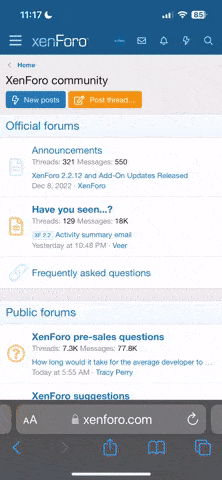Allows players to see at night! When using night vision, it will appear daytime to you while the rest of the players will see the normal time of day.
Permissions
This plugin uses the permission system. To assign a permission, use oxide.grant <user or group> <name or steam id> <permission>. To remove a permission, use oxide.revoke <user or group> <name or steam id> <permission>.- nightvision.allowed -- Allows players to use night vision
- nightvision.unlimitednvg -- Allows player to use unlimited night vision goggles
- nightvision.auto -- Automatically enable night vision when a player joins (requires nightvision.allowed)
Configuration
The settings and options can be configured in the NightVision file under the config directory. The use of an editor and validator is recommended to avoid formatting issues and syntax errors.- chatIconID: SteamID for rust chat icon
- date: Date to use when night vision is active (MM/DD/YYYY format)
- time: Time to use when night vision is active (0-24)
Chat Commands
- /nightvision help -- Night vision help
- /nightvision <0-24> (/nv) -- Toggle night vision on/off with optional time 0-24
- /unlimitednvg (/unvg) -- Equip/remove unlimited night vision goggles