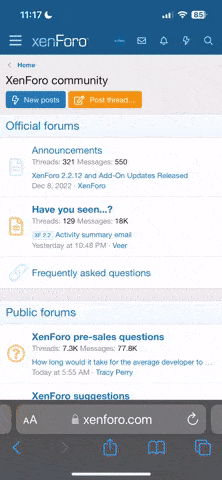ChestStackMultiplier
Allows higher stack sizes in storage containers (wood box, furnace, quarry output, dropbox, etc).
Permissions
This plugin uses the permission system. To assign a permission, use oxide.grant <user or group> <name or steam id> <permission>. To remove a permission, use oxide.revoke <user or group> <name or steam id> <permission>.
- cheststackmultiplier.useshift -- Allows player to use Shift hotkey
Features
Chest Stack Multiplier allows to change stack sizes in storage containers (wood box, furnace, quarry output, dropbox, etc). Initial settings has some containers you can use "out of the box". All newly detected containers will be added to list automaticly using default multiplier. You can add them by hand if you need them before that time
Hotkeys
- ShiftRight Click In a Storage Box to pull the whole stack out.
- ShiftRight Click In Your Inventory to store all of that item in the chest.
Furnaces Run Longer
Players can leave furnaces running longer, and split ore to be smelted easily
Base Storage Is Condensed
Players can store materials without needing to make multiple chests for each item type (Can store all components in a single chest, and less of a need for multiple chests of stone)
Balance Upkeep
Players can store a reasonable amount of resources, allowing decent sized bases to last a few days, and giant bases will only need to be refilled daily instead of every few hours.
You will still need to farm upkeep but tool cupboard storage wont be the bottleneck anymore. Configuration
The settings and options can be configured in the ChestStackMultiplier file under the config directory. The use of an editor and validator is recommended to avoid formatting issues and syntax errors.