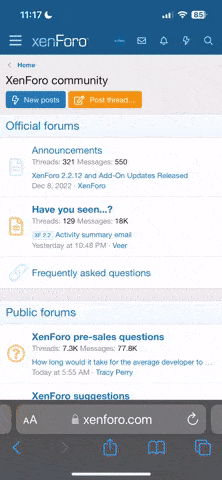Wipe Kits puts configurable cooldowns on certain kits after a map wipe. This is useful for only allowing players to use kits until # hours/days after a wipe; forcing players to farm instead of redeeming a kit to build a base after a wipe.
As of update 1.1.0 this plugin now works with the GUI version of Kits. The way it works is that it checks the console command the Kits UI uses to redeem a kit. If the kit name the player tries to redeem is in the config file, it will close the kit UI and message the player; preventing them using the kit.
Make the kit name the name that is used for the kit redemption (ie. /kit kitname1). The cooldown is in minutes, so if you want the kit to be blocked for an hour after a wipe use 60.0 as the cooldown.
As of update 1.1.0 this plugin now works with the GUI version of Kits. The way it works is that it checks the console command the Kits UI uses to redeem a kit. If the kit name the player tries to redeem is in the config file, it will close the kit UI and message the player; preventing them using the kit.
Permissions
This plugin uses the permission system. To assign a permission, use oxide.grant <user or group> <name or steam id> <permission>. To remove a permission, use oxide.revoke <user or group> <name or steam id> <permission>.- wipekits.bypass - Allows users to bypass any wipe cooldowns they may be subject to otherwise.
Configuration
The settings and options can be configured in the WipeKits file under the config directory. The use of an editor and validator is recommended to avoid formatting issues and syntax errors.Make the kit name the name that is used for the kit redemption (ie. /kit kitname1). The cooldown is in minutes, so if you want the kit to be blocked for an hour after a wipe use 60.0 as the cooldown.