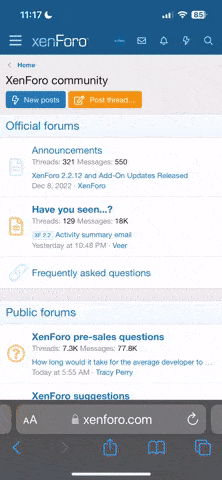Allows players to buy prefixes, as well as the colors of names, messages, and prefixes.
There is already a module for shop for CSS and other games. But that module support only green, blue, red, and default colors. But this plugin supports all these colors.
NOTE: This module is tested in CSS v34 (Clientmod). This plugin does not support CSS v34 (Non-Clientmod)
In CSS v34 (Clientmod) don't add too many colors in Tag/Prefix because the total length of the player name is 32 characters. If you add too many colors then your tag might be not full and maybe your name will disappear.
Требования
Shop Core (Fork)
Simple Chat Processor (Redux)
More Colors (inc)
Команды
!tag "your_tag" - After buying Custom Tag from Shop use this command to change your tag.
You can also add these colors in your custom tag like this: !tag "{lime}SL{aqua}AY{green}ER"
Установка
Note: Delete the Previous Shop Chat Module if you are using any.
1. Download and Extract the zip file to your server.
2. Edit the Chat config file from addons/sourcemod/configs/shop/chat.txt (Every Color which morecolors.inc support is already added in the config file)
3. Change Map or Restart Server.
There is already a module for shop for CSS and other games. But that module support only green, blue, red, and default colors. But this plugin supports all these colors.
NOTE: This module is tested in CSS v34 (Clientmod). This plugin does not support CSS v34 (Non-Clientmod)
In CSS v34 (Clientmod) don't add too many colors in Tag/Prefix because the total length of the player name is 32 characters. If you add too many colors then your tag might be not full and maybe your name will disappear.
Требования
Shop Core (Fork)
Simple Chat Processor (Redux)
More Colors (inc)
Команды
!tag "your_tag" - After buying Custom Tag from Shop use this command to change your tag.
You can also add these colors in your custom tag like this: !tag "{lime}SL{aqua}AY{green}ER"
Установка
Note: Delete the Previous Shop Chat Module if you are using any.
1. Download and Extract the zip file to your server.
2. Edit the Chat config file from addons/sourcemod/configs/shop/chat.txt (Every Color which morecolors.inc support is already added in the config file)
3. Change Map or Restart Server.